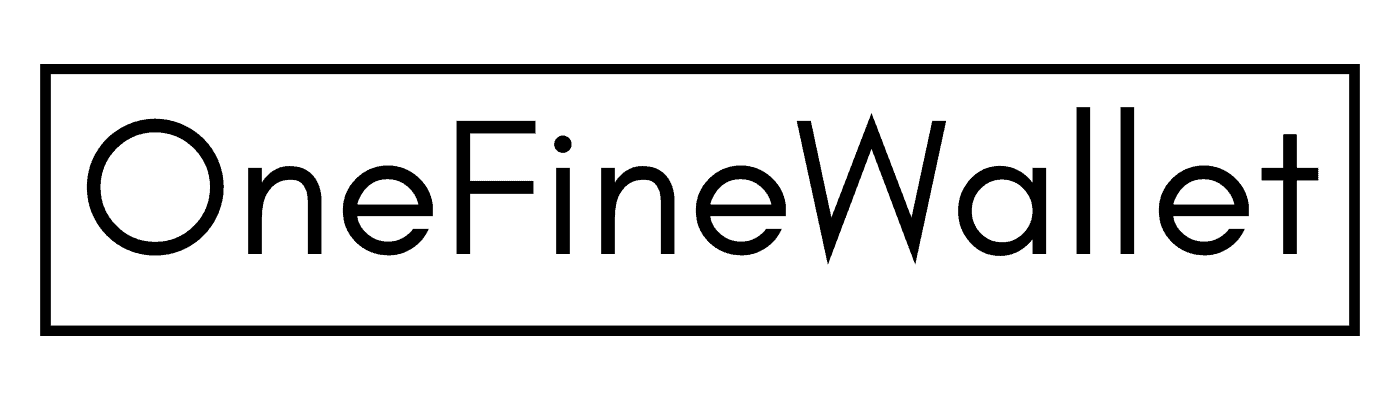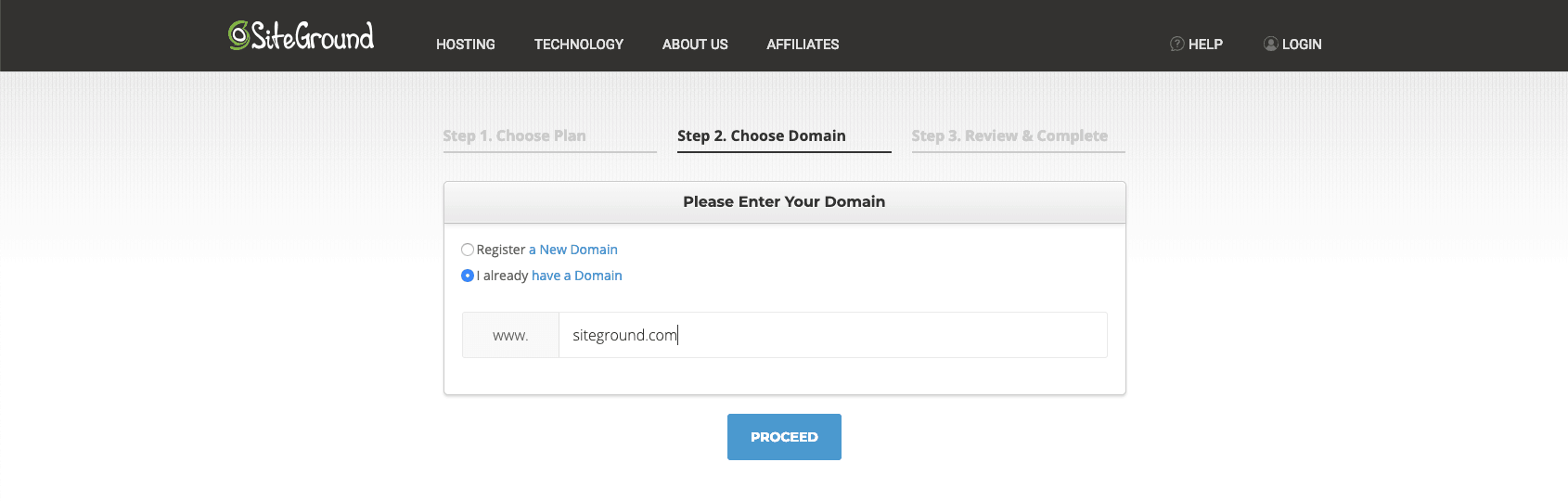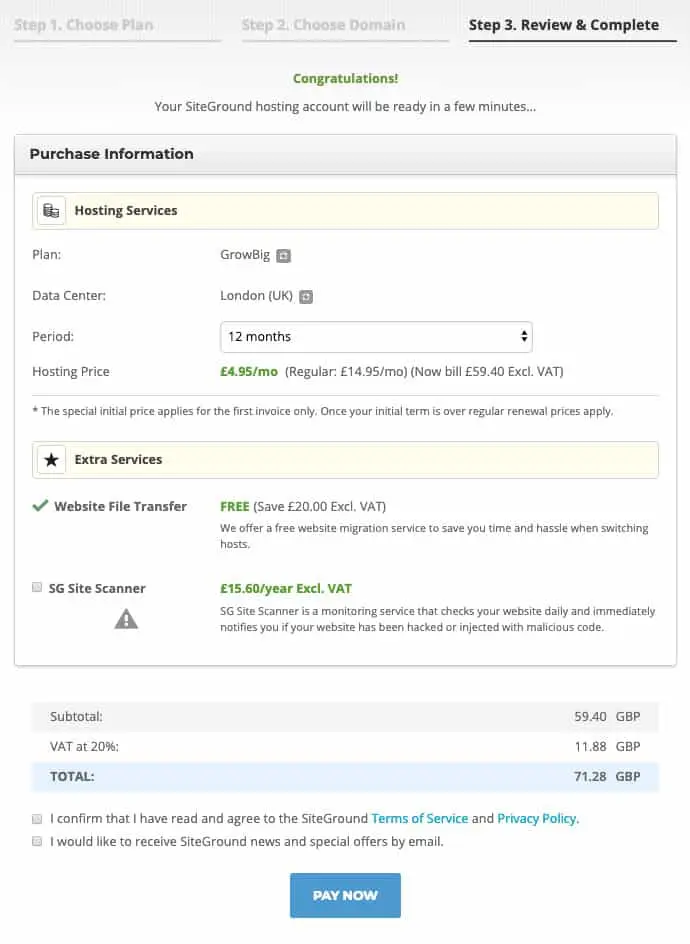*This post may contain affiliate links. Please read the full disclosure here.
As a stay-at-home mom, I was in search of a work from home gig so I could make money from home while raising my kids.
That’s when I found out there were so many bloggers making a full-time income from home.
I decided I wanted to be one of them and began to learn how to start a blog to make money.
> I began this blog in March 2018 and it was the best decision I’ve ever made.
From reading blog posts to getting advice from experienced bloggers in Facebook groups – I spent 3 months learning the initial set up on how to start a blog.
This was my first time blogging and I am not that great with technology and this fear was holding me back. But trust me, once you get the hang of it (which might take a month) things are really easy from then on.
I used to spend 5 hours a day blogging in my first 3 months. Now I only work on my blog 2 hours a day and I don’t blog on the weekends:)
I began making money on this blog in my very first month, by joining a couple of high-paying affiliate programs that accept new bloggers in any niche.
*This post may contain affiliate links.
As a new blogger you may have many questions, like where to start?
How to get a website up and running?
Learn how the tech side of blogging works, and so much more.
So let’s break this down real quick.
First with hosting
The 2 things you need to get a blog website SET-UP is,
1. Web Server– Hosting
2. Content Management System– WordPress (the most popular one)
>>Now don’t worry too much about the tech terminologies I have used above.
What it really means is you need a server to keep your content safe and secure and a storage space to store all your blog content. That’s what hosting and WordPress do for you.
Was that easy?
You have two options to choose from to start a blog.
1. Free – Blogger or WordPress.COM
2. Paid – WordPress.ORG (self- hosted) – this is what we need to make money from your site!
Now WORDPRESS themselves offers both the free and paid option. You need to choose the paid option which is called SELF-HOSTING.
Now, why should you choose to pay?
I’ve got 4 reasons to explain this,
- You are 100% in control of your site – content that goes on it and you take full credit
- You don’t need to follow rules that are set out by “WordPress” if you go with the free version
- You don’t need to share revenue you earn from your site
- Let’s say I go with the FREE version. My website URL would then be – www.onefinewallet.wordpress.com But since I’m self-hosted, I have a clean looking domain name www.onefinewallet.com (without the wordpress.com at the end of my domain name). This way my site looks more professional and readers will take my content more seriously.
Almost every day I read this question on facebook groups I’m apart of- “Which is the best hosting service for my blog” And it is always a resounding chorus by everyone in the comments section screaming SITEGROUND!
Here’s why,
1. Siteground gives my site incredible speed. So when someone lands on my site they don’t have to stare at a blank page that is still loading.
2. They provide FREE site security- an SSL certificate that comes free with them.
3. Customer service is A class! They have an online chat support where a real tech expert will sort any issue you have not just with hosting! I have had them walk me through navigation WordPress WordPress dashboard, and even helped me out when I had trouble with the ads on my site! The best part – you only need to wait less than 5 seconds for someone to clear your query.
4. I’ve never had downtime with my site – One less thing to worry about as a new blogger 🙂
5. They also provide website backups so your content is stored safely.
7 STEP CHECKLIST
- Hosting– Siteground costs less than $4/month using this link.
- Choose a blogging platform– WordPress is the biggest one around and it comes free to install with Siteground.
- Domain name– Your website name. Mine is ONE FINE WALLET. So my URL is www.onefinewallet.com. Choose something that is easy to remember and spell. You can also use your name in the domain as well!
- Domain Privacy (optional) But definitely worth buying.
- SSL – website security comes free with Siteground
- Themes– To customize your site and give it the look you want. The theme for my site is with Divi from the Elegant themes, super easy to create for someone with no web designing or coding experience.
- Plugins– I like to think of them as apps on my smartphone. Most of the essential ones come FREE when you install WordPress.
The domain name and domain privacy are around $10 each but are worth getting it to keep your site safe. You can also opt to pay for domain privacy later on as well.
3 Step tutorial to start a blog with Siteground
1. Choosing the right Siteground Plan
They have 3 plans.
> StartUp Plan– For those looking to begin their first blog and give blogging a try.
> GrowBig Plan- The best value for money and great for those who want to run more than one blog on the same plan.
> GoGeek Plan- Advanced bloggers looking to create an online store and have a higher number of visitors to their site.
2. Choosing a domain name – The URL
If you don’t already have a domain name, which is your website name – you can register it with Siteground.
But if you already own a domain name, insert it in here and proceed.
3. Final Review
Do a last check and see if all the details look right. Add any additional products if you require. I would recommend getting the SG site scanner and domain privacy. Both maintain the security of your website.
If this tutorial still confuses you, head to Siteground chat page and they will stay online with you while you are setting up.
Yes, how easy is that? I got their help when I started my blog too. They were online the entire 15 minutes, through payment and setting up WordPress.
You can click the link below and head straight to their online chat service to get started.
SPECIAL BONUS If you already have a hosting provider that you are not satisfied with, and want to transfer to Siteground. For a limited time, they are offering FREE website transfers to Siteground done by their tech staff if you migrate to their Growbig plan or higher! How cool are they?! You can avail the offer below and head to their online chat support to complete the transfer.