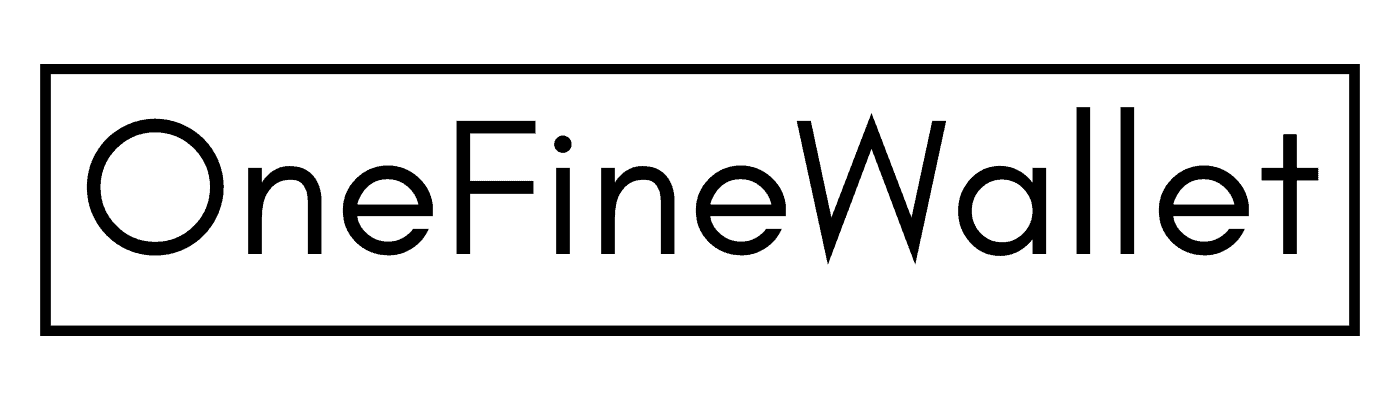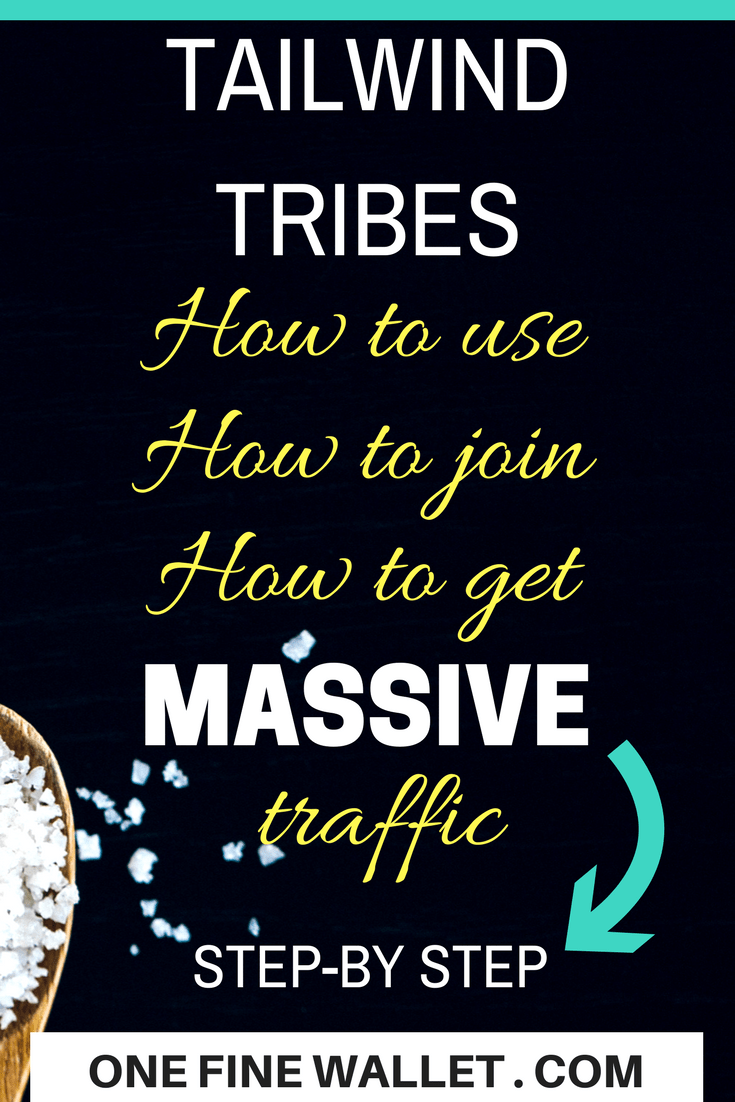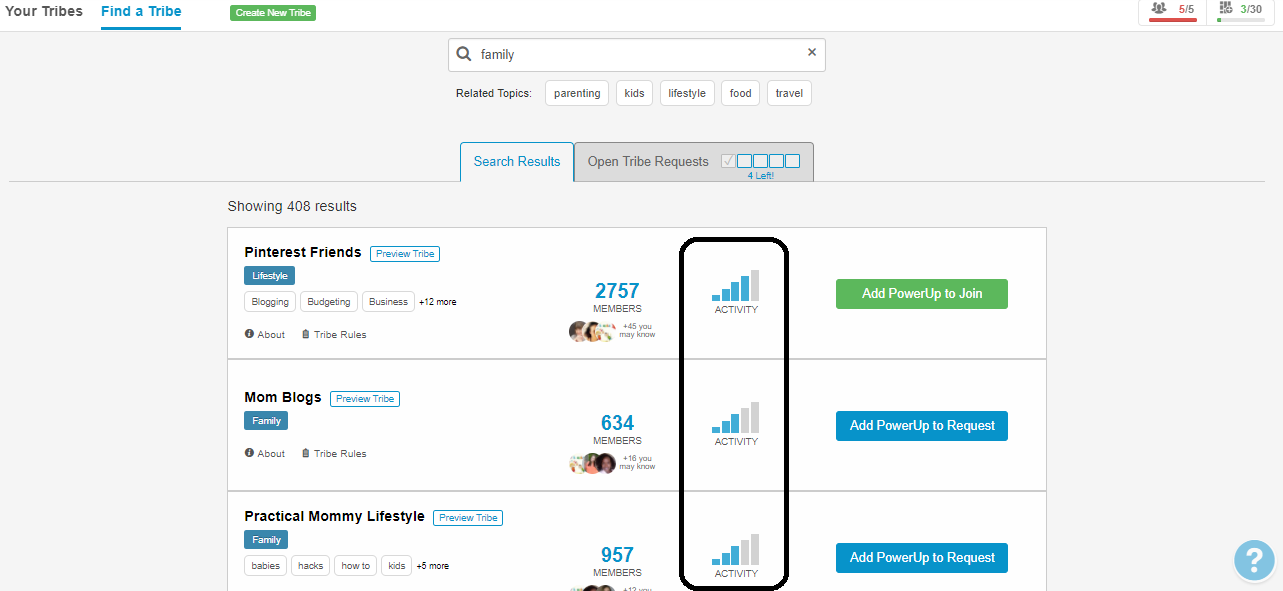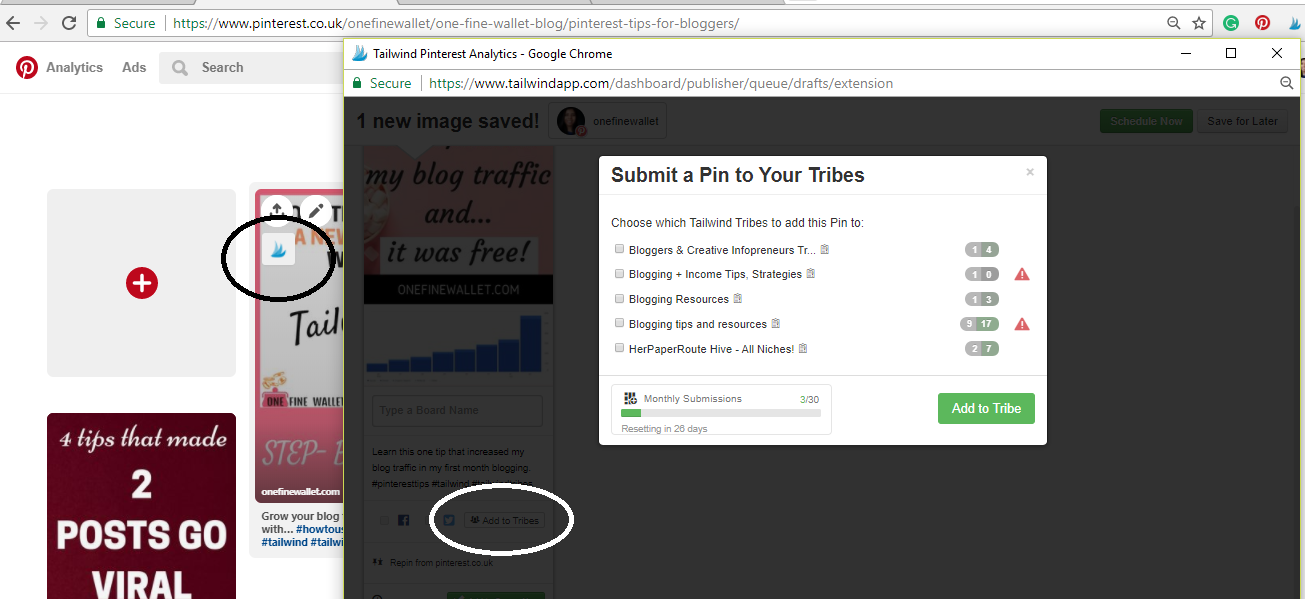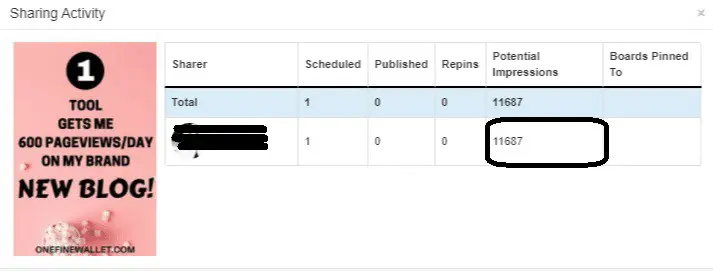*This post may contain affiliate links. Please read the full disclosure here.
You may be reading this post because you are trying really hard to increase your page views and are looking for new ways to do it.
TAILWIND TRIBES might just be the answer you are looking for!
These tribes are especially helpful to new bloggers.
Why?
Because, its SIMPLE, EASY, and NO NEED OF A BIG PINTEREST FOLLOWING!
And also because they are free!
How exciting does all of that sound?
Yes, tailwind tribes get your content shared with a BIGGER audience.
If you are just starting to use Pinterest to promote your blog, you might want to read this and learn how to use Pinterest to gain traffic to your new blog.
*This post may contain affiliate links. Disclosure here.
So what are these Tailwind tribes?
Here’s the short version,
Just like you have “group boards” on PINTEREST to share your pins. You have “tribes” in TAILWIND to share your pins.
It is as easy as that!
And yes, you do need to have a tailwind account to join tribes, but tribes are free to use unless you want to move on to their paid plans.
Just like you would request to join a Pinterest group board, you need to request to join a tribe. But unlike group boards, you can be accepted into these tribes fairly easy as the number of Pinterest followers don’t matter to join them.
The important part of joining a tribe is to follow their rules, which is usually sharing your content and re-pinning others content from the tribe.
Why are these tribes powerful?
Because you need to follow “tribe rules”. For example, when you share one of “your” pins to the tribe board, you must re-pin “others” pins from the tribe. This means that everyone is participating equally and gives you more chances for your content to get shared.
Can you imagine if a pinner will a big following shares your content…Bingo!
But make sure you follow the rules as tribes are highly monitored. Unlike in Pinterest boards, tribe owners have access to see how much of your content is shared and how many from others you are sharing. So follow the rules, friend 🙂
Tip: Join very niche specific tribes. This way your content stands a chance of getting shared by like-minded pinners. So, say you join a tribe that says “share anything” or “pin any pins”, then all the members of that tribe would probably be from a different niche. They might not be interested in your content to share.
But…If you are a food blogger and join a tribe only for food bloggers even if it has only 200 members in it, don’t hesitate to join, as all the 200 will be interested in your content and will be ready to share it.
See what I mean?
Tribes are free to use.
They have a free plan that allows you to join 5 tribes and 30 submissions (pins) a month. Which I think is a good start. You can always upgrade at any time to paid plans that let you join more tribes and submit more pins.
Ready to give tailwind tribes a go?
I’ll walk you through it. It’s easy.
Sign up for your free Tailwind trial here or login to your account if you already have one.
You can sign up using your Pinterest account.
Done? Great.
Next, you will see this screen below. This is your tailwind dashboard. If you click on the “Publisher” tab you can schedule all your pins on autopilot using tailwind.
If you hit on the “Tribes” section above, you will enter the world of the tribes -ha!
Once you’ve entered the tribes you will see a tab called “find tribes”.
1. Click on find tribe to search for your tribes to join.
2. Create new tribe – This is, if you want to create a tribe of your own, so others can join and share content to it.
3. Type in your niche to search for tribes – food, fashion, blogging, travel.. and a list of tribes will show up below. You can join them by the click of a button or some of them require you to request to be accepted. I have heard back from most tribes in a couple of days. And most of them accept you even if you don’t have a large Pinterest following. I had only around a 100 followers on my new blog when I got accepted.
4. Tribe information – The people icon tells you how many tribes you can join – I’m still on the free plan so that allows me, 5 tribes, to join (I’ve only joined 4 as you can see). Beside this, you can see how many pins are allowed to submit a month. Its 30 submissions (pins) for 30 days. Once the 30 days are up you can submit your next set of 30 pins. This helps you keep track of how many pins you are submitting.
How to find the right tribe?
Look at this image below,
I have searched for “family” as my niche. You can type in “YOUR” niche in there. You will see a list of tribes below. For each tribe, you will see three sets of information,
- Number of members
- Activity levels
- How to join
To me, the number of members really don’t matter much. There could be a thousand people with only a hundred members actively participating.
The activity column is important. See those bars. It can be as low as one bar to as high as all five bars. If the group is highly active, that’s perfect! You have more chance for content being shared by some of them. I chose tribes with 4 or 5 bars.
The last column is a “green” button to join a tribe instantly or a blue button where you write a couple of lines to request an invite.
How to pin to a tribe?
For this, you sign into your Pinterest account.
Chose a pin to want to share with a tribe. Click on the tailwind button for that pin like in the image.
Next click on “Add to tribes” which you can see faintly in the white circle mark.
Under the pin image, you have selected, you will see the list of tribes you have joined. Select one or all of them you want to share it to and click the green “add to tribe” button. That’s it!
You have just shared your pin to a tribe! Well done.
Now if someone shares that pin with a big following… See this image below,
Just yesterday a blogger had scheduled to share this pin of mine with her Pinterest followers of 11,687. Now if her followers like this pin and re-share it… This my friends could be a viral pin 🙂 See the power of Tailwind tribes right there!
Tailwind, in general, has been a big traffic generator to my blog. I started this blog barely 2 months ago and look at my Pinterest views.
I started with ZERO views end of February 2018 and was trying hard to push those numbers. I invested in tailwind a month later and now my Pinterest views have grown to 213,000 views in 6 weeks!
You wouldn’t believe me if I said this, but I was on Tailwind’s free plan when I was hit by blog traffic. If you want to see the similar success for your new blog, learn about how I used tailwind to my benefit right here.
I’m, not one for investing in blog tools and resources unless I really believe it to be of benefit to my blog. And I have no regrets joining tailwind to schedule my pins and for Tailwind tribes to build my traffic.