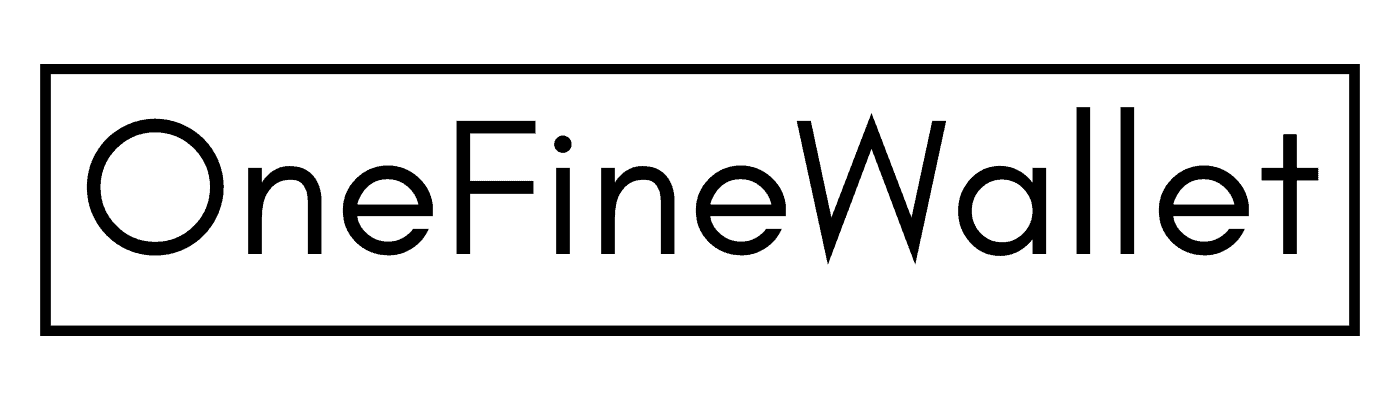*This post may contain affiliate links. Please read the full disclosure here.
9 ways to cut down…
I believe investing in your blog is essential. The two places where I strongly believe there can be no compromise is the hosting and your blog theme.
Why do I say that?
Hosting is the foundation of your blog. Imagine you wake up one morning to see your site not opening. Even worse, if you have a viral content and no one is able to read it! We definitely don’t want to see that happen. I use and swear by Siteground, and I know most bloggers that are in the business to win it recommend them as a better option to Bluehost and others.
My site is run by the Divi theme from Elegant themes. If you know me by now I just love and can’t stop bragging about how amazing they are. In all honesty, I’m by no means a techie person. I only used to use my computer for emails. So you can imagine what ran through my head when I had to create a website to blog! If you like to not spend a lot of time on coding or not so much of a “techie person” (like me) then this is a great option. Divi gives your website a very clean finish and it looks like you got it done by a professional! The best part is when you join them you can swap between any of the themes you like and are not stuck to one! And their themes are like “fill in the blanks” with your content. Great for busy moms!
Divi’s premade theme templates, plugins, and list builders all come together when you buy their theme, that’s something that you might otherwise have to pay for with other themes. (I told you I had to brag – ha!)
I have listed the tools I use for FREE, yes!! (except for the hosting and the theme)
Reliable web-hosting
Wordpress theme
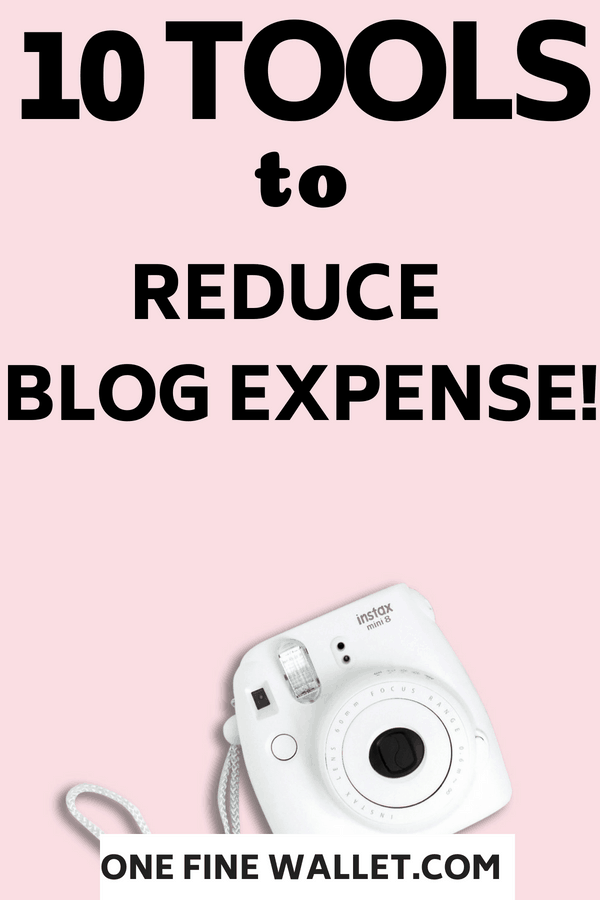
Email service provider
Write captivating headlines
Correcting grammatical errors
Create images for your blog
Create and sell an online course for free!
How to pin manually and not spend on schedulers
Boardbooster alternative!
UPDATE: Boardbooster is not a recommended scheduling tool for pinning. Pinterest DOES NOT recommend bloggers use this tool. Instead suggests using tool that is Pinterest approved like tailwind. Read how you can use tailwind and get 100 pins to schedule for FREE!