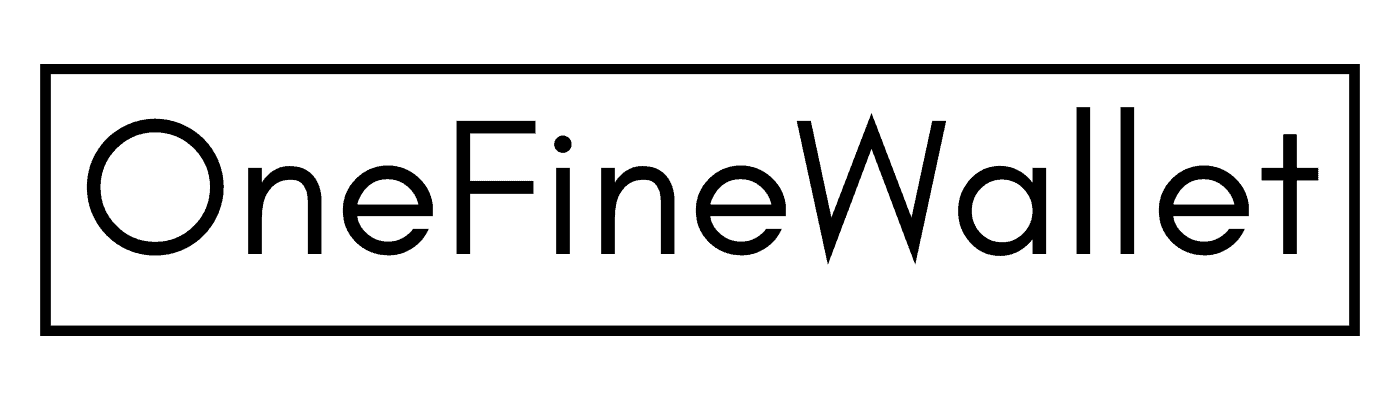*This post may contain affiliate links. Please read the full disclosure here.
*This post may contain affiliate links to products I use and trust. This means I may receive a commission if you make a purchase using the affiliate links in this post at no extra cost to you.
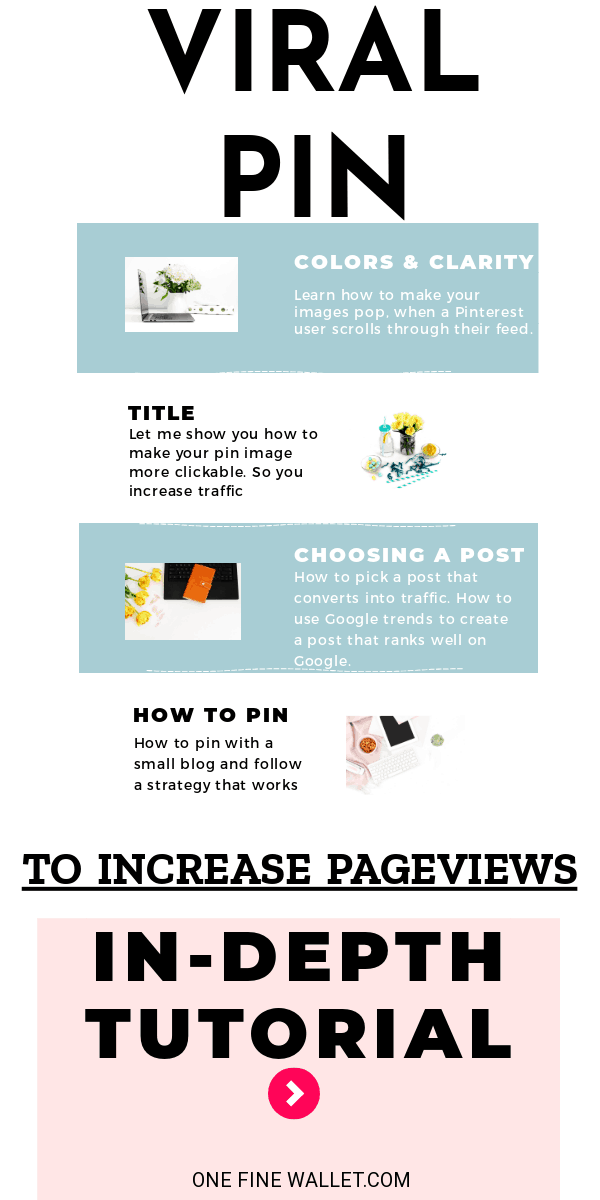
What is a “Viral pin”?
Ok, this can mean different things to different people. Some bloggers might term viral as over 10k re-pins while for others like myself it was a thousand.
I know over a thousand re-shares might not be a lot, but as a new blogger that’s one month into blogging and only under 10 posts published, I’m pleased with this result.
Before we get started, do make sure you have completed the tasks below,
- Created your Pinterest business account
- Set up rich pins
- Create your Pinterest profile
- Add relevant keywords to your Pinterest profile and images
- Make sure you are creating vertical images – I just use the normal Pinterest template on canva or Picmonkey. For longer images, I go 735 x 1500 (Anything longer than this gets cut on the Pinterest smart feed)
If you haven’t done any of the tasks above head over here to read this post on how to organize your Pinterest profile as a new blogger and create that professional “bloggers Pinterest account”.
Done reading that post?
Great! Let’s dive in!
two posts that went viral in my first-month blogging…
Mastering Pinterest as a new blogger – 1,340 shares
This one did quite well too – How to start your own blog with a little help – 708 shares
4 quick tips that helped me…
1. Colors and clarity
Pretty obvious, but you will be surprised with a lot of pins on Pinterest that have titles written in yellow on a white background, where the title is not very clear to read. Or a black pin image with a brown title on it, something that might not stand out as well as pinks, reds or greens. If you do a dark background to match your brand try and opt for a title with a lighter color so there is a bit of a contrast and make your images and title legible to read.
Remember Pinterest users quickly scroll through their Pinterest feeds, so if your pins “don’t pop” in their eye, readers might not stop to read your content.
2. The title…
Your Pinterest title is like your resume. When I create a title I keep these three things in mind,
MOTIVATE. HELP. PROMPT.
This one motivated my audience (new bloggers) to use Pinterest to its best potential. This pin was a tutorial that helped them set up a beautiful WordPress theme, and this last one prompts the reader to click through to my post to read about how she works from home and makes over $50,000 a year... and no it’s not blogging! (I actually did write “click to read more” on the pin!). Don’t be afraid to prompt your readers to take action.
Try not to write a lot of information on your pin images and make them cluttered. LESS is good, but the few words you write should be an eye-opener.
3. Whats your post about?
As a new blogger, you want to gain an audience, a genuine following. You’ve started with zero followers and no one on your email list. Maybe you’ve built up a few along the way but it seems like its growing very slowly. I totally understand. There is a way to change this.
Even if you are going to create only one post a month MAKE IT COUNT!
Don’t write about how to “make a vegan pizza in 20 minutes”. There are a million posts on it already.
Write about how you can “make a vegan pizza from leftovers for a lazy Sunday brunch“.
With this topic, you are helping resolve a lot of issues in the one post!
To start with, it’s vegan. You are then minimizing food waste, and helping with ideas for a Sunday meal. You don’t always have to come up with such an in-depth post. But as a new blogger, you want to get your name out there. Create at least 3-4 posts that are power packed!
I found that when I create a post “with a twist” it turns out to get a lot of traction on Pinterest.
Why did this pin get over 1,300 shares in my first month on a new blog? Everyone that shared it obviously doesn’t know me yet. But they shared it because it was DIFFERENT and HELPFUL.
If you do a google search on “blogging tasks from your smartphone” or “Pinterest marketing strategy”, my posts shows up on the very first page of the search results!
How did I do this?
Hop on to Google trends and search for a topic in your niche and see whats trending and create a topic based on the “trending search results”.
When I search for “recipes”, I get VEGANISM and KETOGENIC DIET trending. If that’s something you write about, narrow that topic a little further. So this time I search for “ketogenic diet”, a list of ketogenic topics people are searching for. Use any one of those topics to create your next blog post!
And if you are a food blogger, you will love this post! – Budget-friendly ideas to create recipe posts and money making tips for a food blogger.
You can search for the trending section on Pinterest too. Go to your Pinterest account, and just near the search bar, you will see this compass type of a symbol. Click on it and you will see a list of images below, with topics that are currently trending.
USE THIS TO YOUR ADVANTAGE FOR YOUR NEXT BLOG TOPIC:)
4. pin regularly
I hate to admit, but I was a lazy pinner not long ago. I used to pin 5 today and then 10 tomorrow and forget to pin on the weekends. I used to only pin manually, but there was no real strategy. Now I combine manual pinning along with scheduling my pins through tailwind. It is such a time saver I tell you! I find my content gets shared more around 1am-3 am (I live in the UK and have a lot of my readers from the US). I can’t afford to stay up every night to pin. Tailwind is definitely worth every dollar. And this helps bring in a lot of affiliate sales to my blog as well.
AWESOME UPDATE: Tailwind has drastically boosted traffic to my new blog.
- I went from 0 to 220k views on Pinterest in less than 2 months blogging
- Here’s my Google analytics that proved I went from 100 pageviews to 650 pageviews a day in a week!
You can try tailwind free for one month here. Don’t worry, you don’t need to provide credit card details so you are not locked into any contract. But I’m sure you’ll love it, especially saves us mommy bloggers time we can otherwise spend with our kiddos 🙂
There you have it! I packed in quite a bit of information in here. But if you get all the hard work done right at the beginning of your blogging career, you can take it at a slower pace later.
Have you had a pin go viral? It doesn’t matter how small it may be, I would love to hear in the comments below 🙂